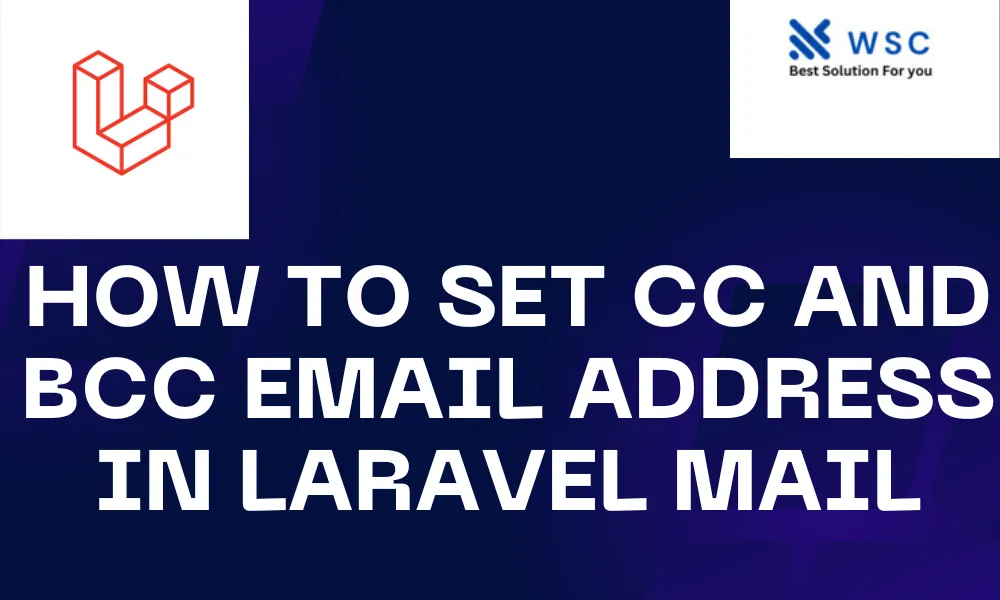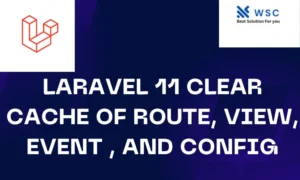Introduction:
Sending emails is a common feature in web applications, and Laravel, a popular PHP framework, makes this task a breeze with its built-in Mail class. However, when it comes to sending emails to multiple recipients, you may want to use the CC (Carbon Copy) and BCC (Blind Carbon Copy) fields to manage your recipients more efficiently. In this tutorial, we’ll explore how to set CC And BCC Email Address In Laravel providing you with practical code examples and explanations in easy-to-understand language.
Prerequisites:
Before diving into the tutorial, make sure you have Laravel installed on your machine. You can install it using Composer with the following command:
composer create-project --prefer-dist laravel/laravel your-project-name
Ensure that your Laravel project is up and running.
Step 1: Creating a Mailable Class
In Laravel, Mailable classes are used to represent email messages. Let’s create a new Mailable class using the Artisan command:
php artisan make:mail MyEmail
This will create a new file under app/Mail named MyEmail.php. Open this file to customize your email.
Step 2: Modifying the Mailable Class
Open MyEmail.php and locate the build method. Here, you can set the CC and BCC addresses by calling the cc and bcc methods on the $this instance.
use Illuminate\Mail\Mailable;
class MyEmail extends Mailable
{
public function build()
{
return $this->view('emails.my-email')
->subject('Subject of the Email')
->cc('cc@example.com')
->bcc('bcc@example.com');
}
}
In the example above, replace 'cc@example.com' and 'bcc@example.com' with the actual email addresses you want to use.
Step 3: Creating the Email Blade View
Now, let’s create the email view file. Inside the resources/views/emails directory, create a new file named my-email.blade.php.
<!DOCTYPE html>
<html>
<head>
<title>Your Email Title</title>
</head>
<body>
<h1>Your Email Content Goes Here</h1>
</body>
</html>
Customize the HTML content according to your email’s requirements.
Step 4: Sending the Email
Now, you’re ready to send your email. In your controller or wherever you want to trigger the email, use the Mail facade:
use App\Mail\MyEmail;
use Illuminate\Support\Facades\Mail;
public function sendEmail()
{
Mail::to('recipient@example.com')->send(new MyEmail());
return "Email sent successfully!";
}
Replace 'recipient@example.com' with the actual email address of your recipient.
Conclusion:
set CC And BCC Email Address In Laravel is a straightforward process. By following the steps outlined in this tutorial, you can enhance your email functionality and efficiently manage multiple recipients. Feel free to adapt the code snippets to suit your specific use case and explore additional features offered by Laravel’s powerful Mail class. Happy coding!
- Check our tools small Tools
- Check our tools website Word count